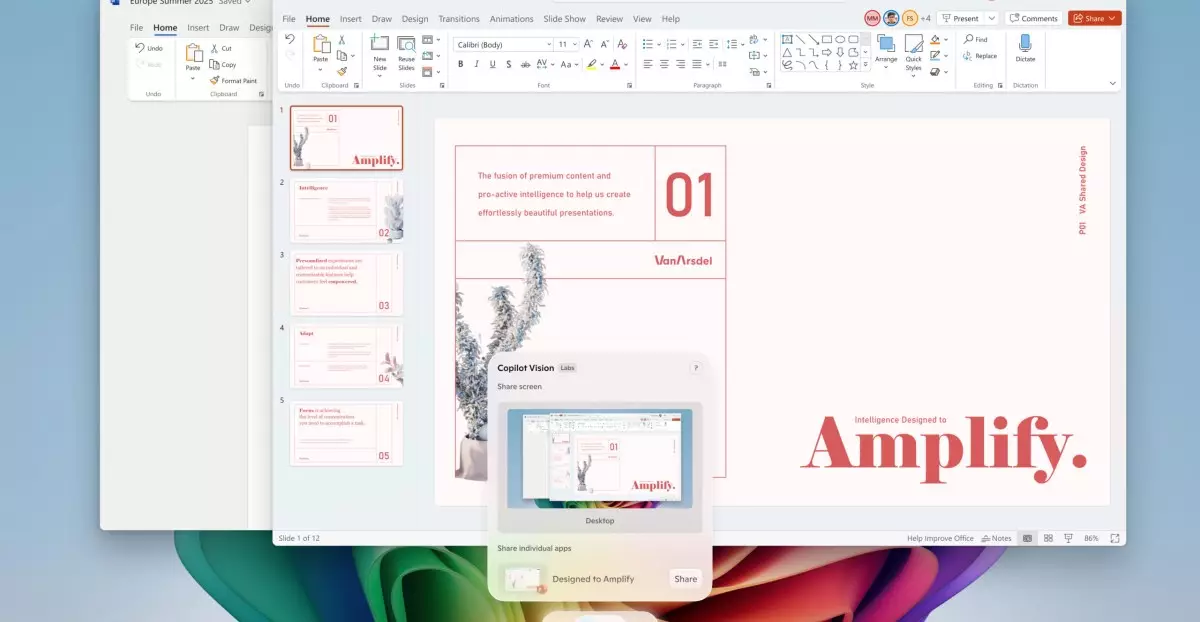Microsoft’s latest rollout of AI-powered features for Windows 11 signifies more than just incremental updates; it heralds a fundamental shift in how users engage with their devices. The integration of Copilot Vision, a screen-scanning AI, exemplifies a move towards a more intuitive, context-aware computing experience. Unlike traditional software that requires manual inputs or navigation, Microsoft is embedding intelligent assistance deeply into the operating system, transforming passive tools into active collaborators. This strategic move suggests an ambitious vision where AI doesn’t just support but anticipates user needs, making interactions seamless and effortless.
What’s particularly striking is Microsoft’s focus on accessibility and efficiency. The ability to ask questions aloud about content across multiple apps transforms the way users handle complex tasks. Whether it’s understanding a graph, editing a photo, or finding a specific setting, users can now leverage AI to bypass conventional, often cumbersome, methods. This evolution reflects a fundamental belief: that productivity shouldn’t be hindered by user interface limitations but enhanced through natural language understanding and AI intelligence.
Exclusive Power for the Select Few or a Global Leap?
Microsoft’s deployment strategy reveals a layered approach: certain advanced features are initially confined to “Copilot Plus” PCs, especially those equipped with Snapdragon chips. While initially sounding like a restriction, this phased rollout hints at a pragmatic testing ground—ensuring stability and refinement before broader availability. More importantly, this demonstrates the company’s understanding that true AI integration demands high-performance hardware capable of handling complex algorithms in real time.
However, it raises questions about digital equity. Will users with lower-spec devices be left behind in the AI revolution? The answer likely hinges on Microsoft’s future commitment to scaling these features down or optimizing them for wider hardware compatibility. Still, the initial focus on flagship devices reflects a strategic calculus: push boundaries on premium hardware, then gradually democratize these innovations. It’s a bold statement of intent—Microsoft believes AI-enhanced productivity is worth the investment.
Transforming Creativity and Daily Tasks
Microsoft’s focus extends beyond mere functionality into creative and everyday applications. Features like an AI sticker generator in Paint or an intelligent object selector breath new life into nostalgic and routine tasks. Imagine editing images with pinpoint precision, or creating personalized artwork in seconds—all powered by AI. Such capabilities serve to democratize creative expression, making tools traditionally reserved for professionals accessible to casual users.
Moreover, the “Click to Do” feature exemplifies a shift towards context-sensitive assistance, enabling users to quickly perform tasks with minimal disruption. Whether drafting documents, scheduling meetings, or practicing reading aloud, these enhancements reinforce the idea that technology should adapt to user workflows, not the other way around. It isn’t just about adding bells and whistles; it’s about fundamentally reimagining how we interact with our computers day-to-day.
The Broader Implication of AI in Windows Ecosystem
What’s most compelling about Microsoft’s AI push is its integration into core OS components—Photos, Paint, Snipping Tool, and Settings. This deep integration signals a future where AI is woven into the fabric of user experience, rather than relegated to standalone apps or third-party extensions. It hints at a vision where devices become smarter, more responsive, and more personalized.
Yet, this transformation isn’t without risks. Heavy reliance on AI raises concerns around privacy, data security, and user autonomy. Microsoft must strike a delicate balance—leveraging AI’s power while respecting user control and privacy. Only then can these innovations realize their full potential without alienating the user base who may harbor reservations about AI’s omnipresence.
In the end, Microsoft’s AI-driven updates for Windows 11 underscore a broader industry truth: the future belongs to those bold enough to embed intelligence into the core of their products. This isn’t merely an upgrade; it’s a profound statement that AI will soon become the essential backbone of everyday computing. To capitalize on this shift, Microsoft must continue pushing boundaries—crafting tools that empower users, delight creators, and redefine what it means to interact with technology in the 21st century.